aTurnos pone a disposición de sus clientes el fichaje a través de sistemas biométricos, pero también facilita que otros software de fichaje se puedan integrar con aTurnos para insertar los fichajes en el Control de Presencia.
La integración se puede producir gracias a nuestra API y APIrestfull
API
En este enlace ofrecemos toda la documentación sobre los parámetros de Control de Presencia: APIdoc
Insert check into aTurnos (id_user)
En este método, en el parámetro “what” primero mira si lo que se pasa es un Dato Personalizado sino, mira el “id_user” y si no el “id_employee”.
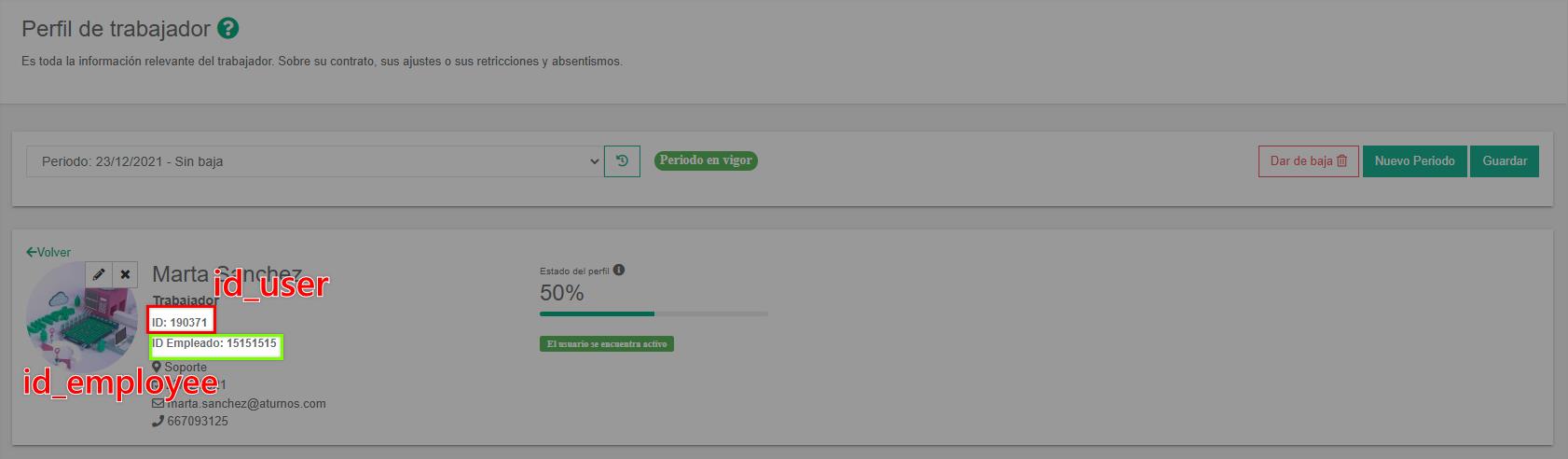
POST
/setCheckinParámetro
| Campo | Tipo | Descripción |
|---|---|---|
| id_user | Integer | user unique id with permissions to do this action. |
| token | String | Token to access into aTurnos. |
| id_aturno | Integer | The id_aturno that you want to enter |
| what | String | The id_user who is marked. |
| when | DateTime | The date of checkin, Format: YYYY-MM-DD HH:MM |
| where | String | The location where the check-in takes place. You can retrieve the available location IDs in getLocationList |
| why | String | Type of checkin, can be retrieved from getCheckinTypes, being identified by the id_tipo_marcaje. |
| direction | Integer | The direction of the checkin. The value 0 is input and the value 1 is output. |
| correction | Integer | Make correction of direction if it is same direction than previous check |
| language | String | Selected language to return the data in abbreviation ES, EN, CA.
Valor por defecto: |
id_user:53638
token:13f0c6a351479283669367286687d929
language:es
id_aturno:14713
what:53638
why:0
direction:1
when:2016-12-29 14:00:00Insert check into aTurno (id_employee)
En este método, el parámetro “what” únicamente mira por el “id_employee”.
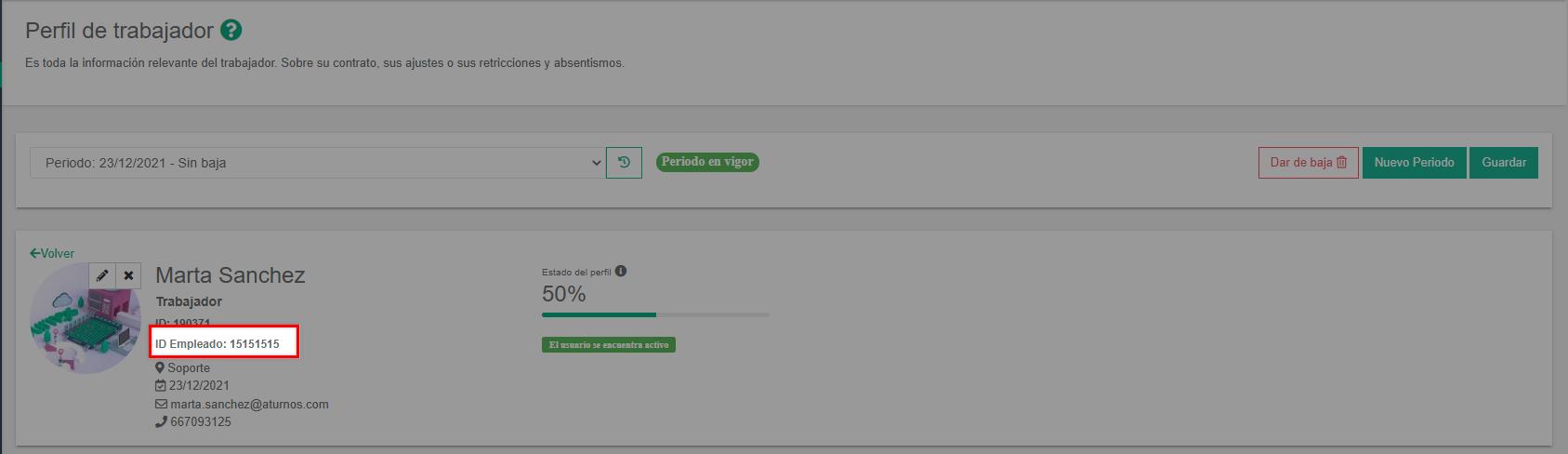
POST
/setCheckinIntParámetro
| Campo | Tipo | Descripción |
|---|---|---|
| id_user | Integer | user unique id with permissions to do this action. |
| token | String | Token to access into aTurnos. |
| id_aturno | Integer | The id_aturno that you want to enter. |
| what | String | The id_employee who is marked. |
| id_length | Int | ength of the employee id. If it is smaller it is filled with zeros. |
| when | DateTime | The date of checkin, Format: YYYY-MM-DD HH:MM |
| where | String | he location where the check-in takes place. You can retrieve the available location IDs in getLocationList |
| why | String | Type of checkin, can be retrieved from getCheckinTypes, being identified by the id_tipo_marcaje. |
| direction | Integer | The direction of the checkin. The value 0 is input and the value 1 is output. |
| language | String | Selected language to return the data in abbreviation ES, EN, CA.
Valor por defecto: |
id_user:338705
token:5e3cbf1940c7dc287592fdfb9dd06813
id_aturno:60467
what:00227777
when:20-09-2020 00:22:19
why:24719
direction:0
language:ES
id_length:8APIrestfull
En este enlace ofrecemos toda la documentación sobre los parámetros de Control de Presencia: APIdoc